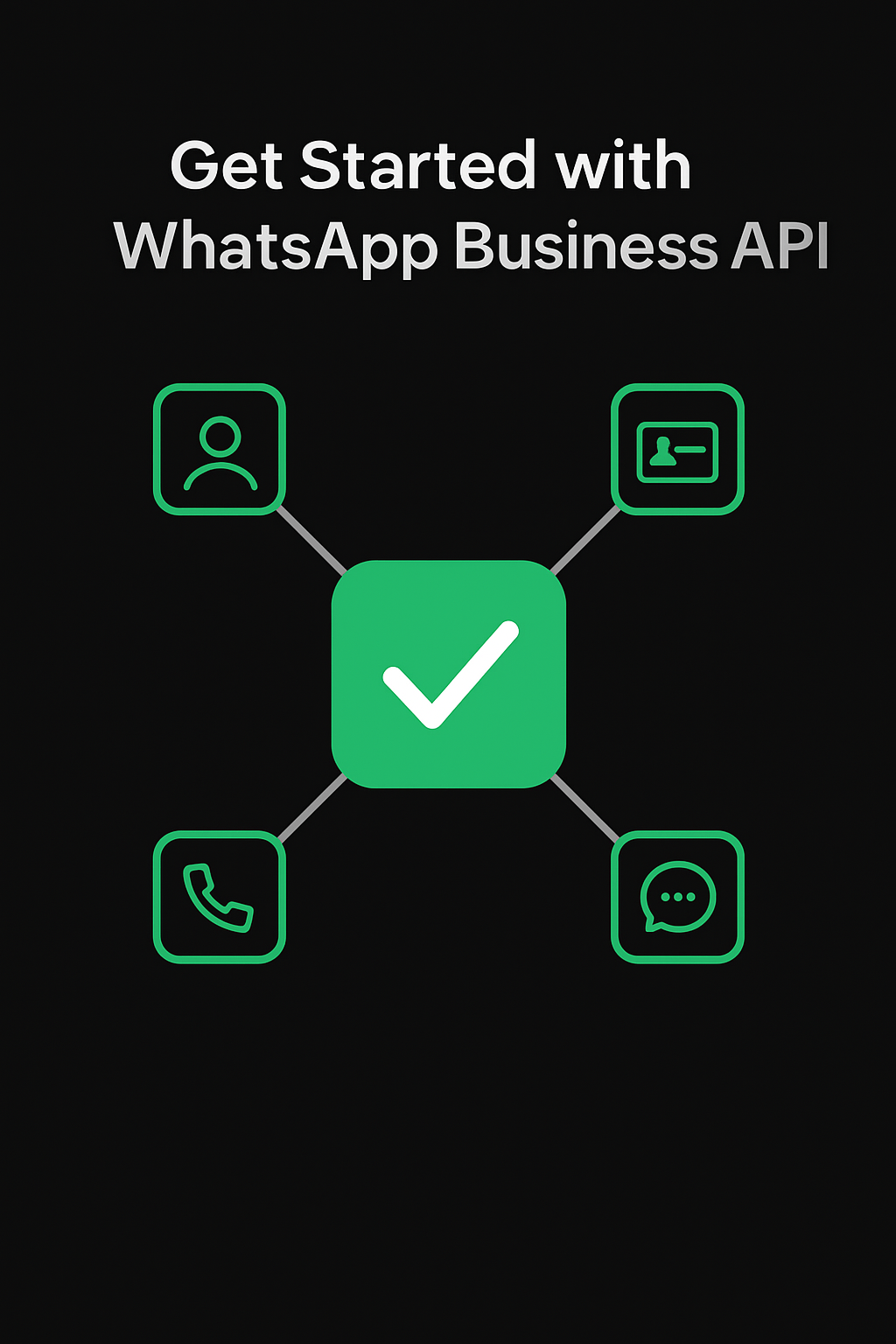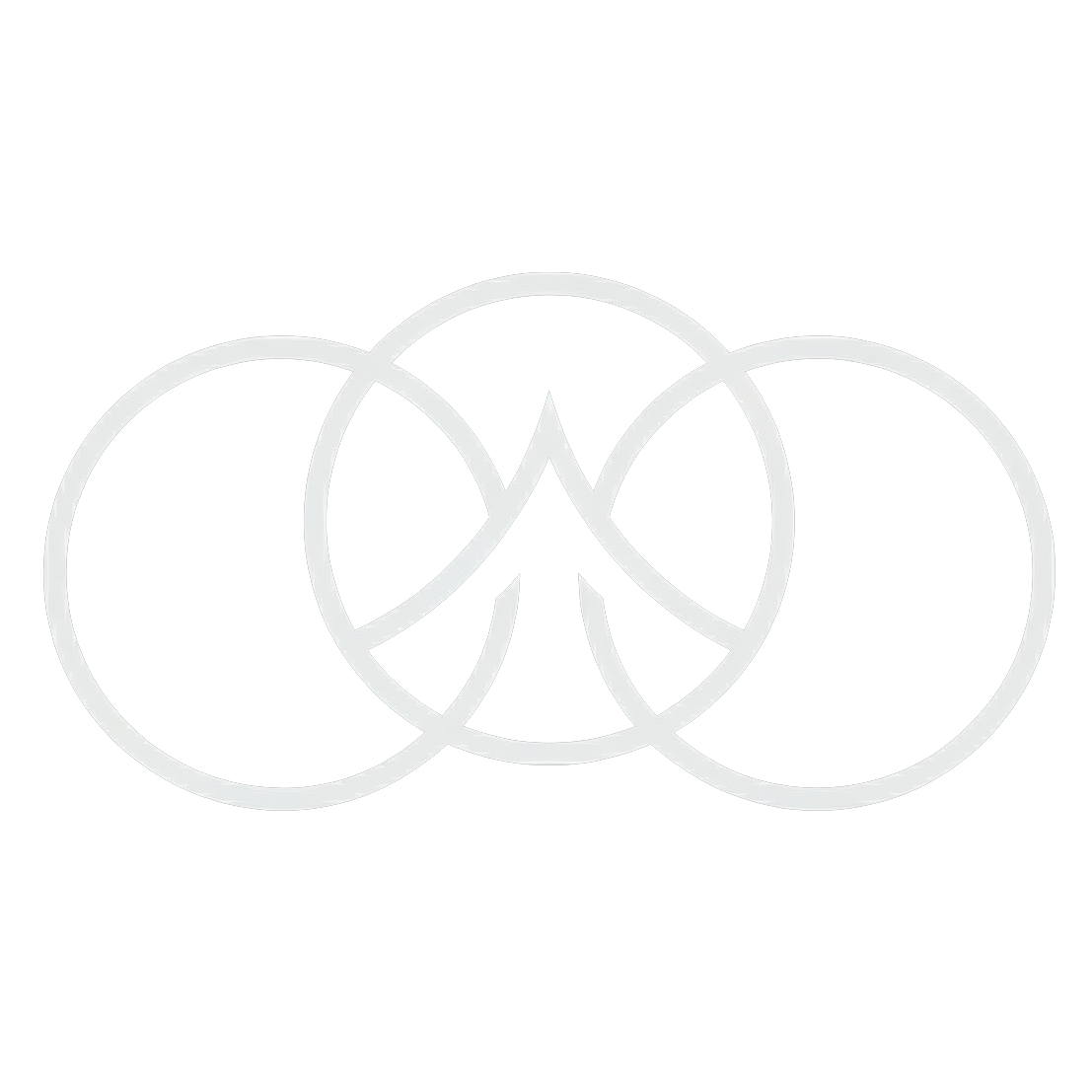WhatsApp Business API Onboarding Walrus WASP — your Meta-registered TSP for fast, compliant WhatsApp Business API setup.
How It Works – 4 Simple Steps As you Converse with Lucy, she quietly builds.
4 easy steps to go live with WhatsApp Business API onboarding
Set a Goal – Define what you want your Companion to achieve.Educate – Share the knowledge it needs to assist effectively.Refine – Shape how it speaks and interacts.Score – Measure success with real, actionable insights
Before we begin…
Get started with WhatsApp Business API onboarding quickly and correctly. Walrus handles business verification, display-name approval, phone setup, message templates and opt-in workflows — so your WhatsApp Companion goes live without friction.
Verify your business inside Meta Business Manager .
Verify your company in Meta Business Manager with official documents (incorporation/GST/trade license).
A valid phone number that can receive SMS or voice OTP
Number cannot be linked to an existing WhatsApp account. (Landlines OK if they accept calls.)
Messaging Rules (Guidelines by Meta) Conversations work within a 24-hour session window if the user messages first.
The name on WhatsApp must match your brand identity .
How Walrus helps
Why choose Walrus WASP for onboardin g
We’re a Meta-registered TSP — we manage approvals and reduce friction.
Quick QA and test messages so your Companion behaves correctly from day one.
Forget the Flows and the tedious dashboards – your Companion is the only Dashboard you’ll need.
Real Time Reports and Intelligent Analysis on the fly at your finger tips
Converse your way to every solution
Ready to connect?
Fill the quick form below to begin WhatsApp Business API onboarding with Walrus WASP, or click to chat on WhatsApp if you prefer live help.